跳到主要內容
- About Hierarchy View
- Allows you to debug and optimize your user interface
- A visual representation of your layout's hierarchy of Views
- A magnified inspector of the current display with a pixel grid
- Run hierarchyviewer
- Fire emulator first
- Enter sdk/tools, enter hierarchyviewer& to start.
- Exception in thread "main" java.awt.AWTError
Change env from $PATH:xxxx to xxxx:$PATH
- Click one device, then you can see the windows on the right side.
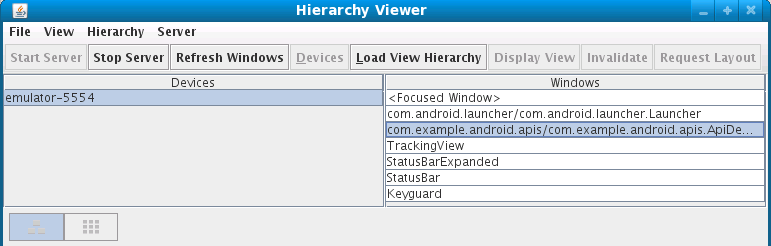
If server not run, use "Start Server" button to start it.
Select one that you want to see, click the "Load View Hierarchy" button to see the hierarchy chart.
- Hierarchy view
Two buttons
- Device : swith back to device view as above picture.
- Display View : When you select one item(like ListView), use this button to see the result.
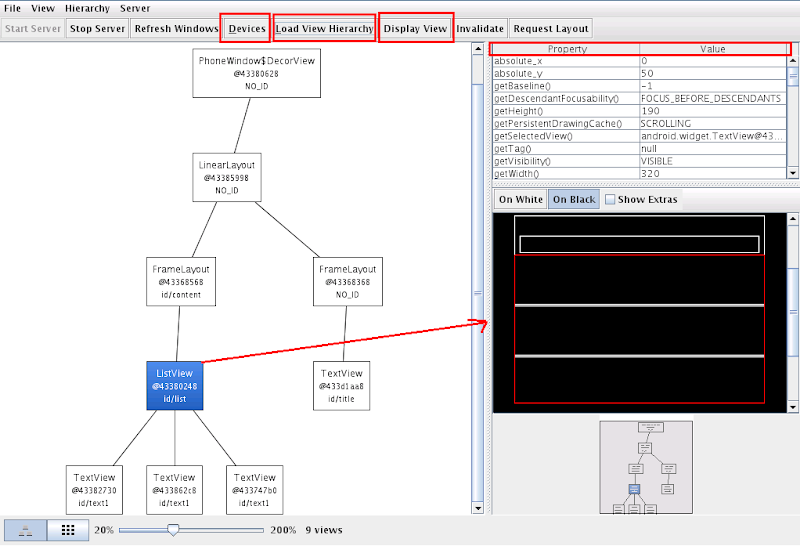
Right 3 windows
- Property window: The property of the select item
- Layout window: The layout of the select item
- Reduce window: The reduce of left window
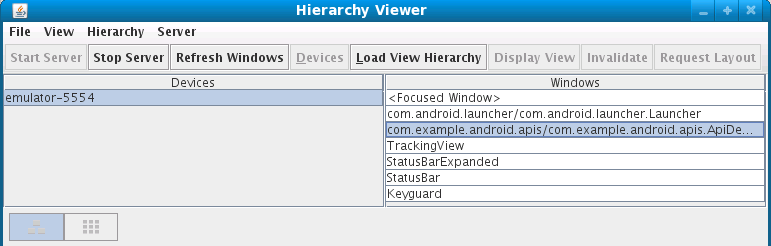
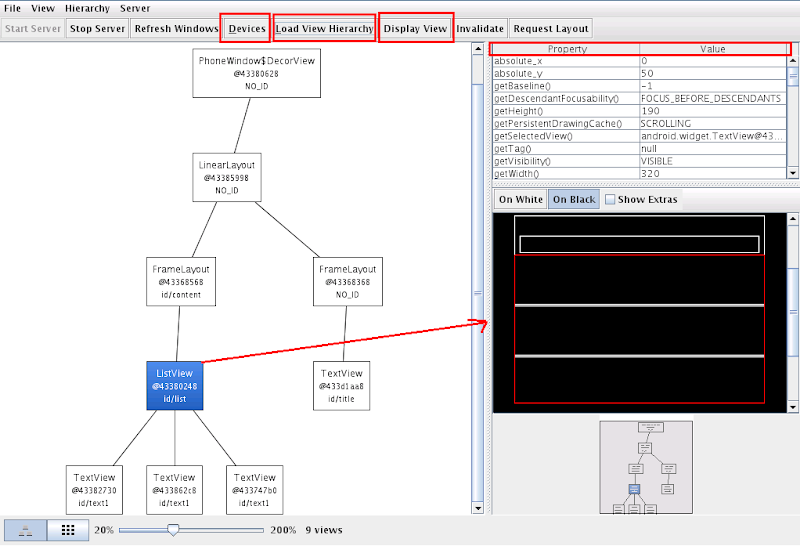
留言
張貼留言